Filters are a great way to automate your email processes and save you time. Do you have filters set up for your customers set up in gmail? Lets say you receive an email from [email protected] asking to place a new order, well you can use filters to apply a label to her emails, but what happens when Karen is sick and Mike fills in for her? Well your filter wont work if Mike uses his mike@ email address. What would be great is to filter all of the emails from @imaginerycompany. Well this is very easy.
To filter out an entire domain name setup a filter like you would normailly:
- Click on settings icon (cogs)
- Go to settings
- Click on the filters tab
- Click create a new filter
Now when you are setting up your filter place the companies domain name in the from field. So in our case you would place imaginerycompany.com.au in the from field as you can see below:
Now all you need to do is follow the prompts to finish setting up the filter.
Bonus read: How-to-geek has a great guide on filters in gmail. If you are new to filters check out their guide.
As always feel free to leave comments below.


Thanks for your help