To enable pop up blocker for zoho in Google Chrome please do the following:
- In Chrome paste the following into your address bar
chrome://settings/contentExceptions#popups
- In the hostname pattern type the domain name of the website you don’t want to block i.e.
[*.]crm.zoho.com
- For behaviour select allow
- Click done
Note: the [*.] at the start of the pattern indicates that any web address that comes after crm.zoho.com won’t be blocked. For exmple
crm.zoho.com/hello-world
crm.zoh.com/login/hello-world