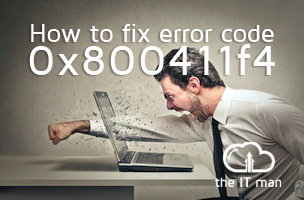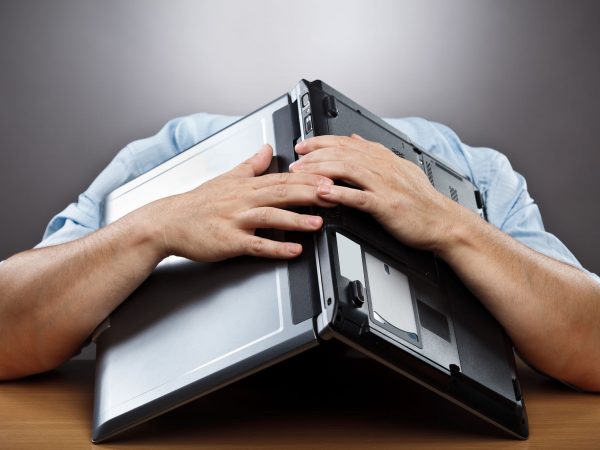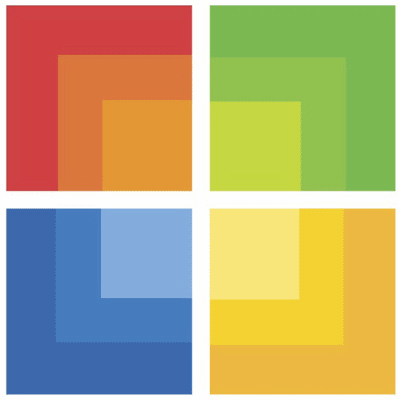How to Integrate Salesforce Webs to Leads and WordPress Contact Form 7
A lot of my clients use Contact Form 7 on their wordress site to painlessly create their contact forms. And a lot of my clients also have a CRM of some sort setup running behind the scenes. One of my most common requests is to integrate my clients website with their CRM – in most […]
How to Integrate Salesforce Webs to Leads and WordPress Contact Form 7 Read More »