Displaying the field label (i.e. name, email address etc) inside a forms field is an easy way to add style to your forms. Rather than having to much around with some tricky CSS if you are using the Contact Forms 7 plugin for WordPress there is a simple solution.
[dt_highlight color=””]If you arent using Contact Form 7 for your WordPress site then you should definately consider using. Its a free and simple way to create forms for your site, plus a lot of people currently use it so there is plenty of tutorials on the internet. Its important that you have the latest version of Contact Form 7 for this to tip work successfully[/dt_highlight]
To do display the field label inside the form all you need to do is use the ‘watermark’ function of CF7. Here is an exmaple:
[email* your-email <strong>watermark</strong> "Enter Your Email"]
Where:
* means this field is required
your-name is the name of the field
“Enter Your Email” is the text to display
Note the watermark added after the your-name text.