Who doesnt love random error codes? A client of mine recently started getting the dreaded 0x800411f4 in Microsoft Outlook whilst running Google Apps Sync. This post explains how to quickly and easily resolve this issue.
What is Miscrosoft Outlook error code 0x800411f4?
Google has a handy list of Google Apps Sync error problems which can be found here: Google Apps Sync Error Codes
From what I can ascertain based on forums and Google’s information this error is caused by Exchange and Google Apps message stores (inboxes) existing in the same profile. This would be an easy fix in my case if it was the problem.. but sadly it wasn’t.
Quit stalling! How do I fix this error code!
https://www.youtube.com/watch?v=MPxsCdjIVrI&noredirect=1
In my case my client was also complaining about outlook slowing down their computer dramatically. I quickly checked their inbox size and found it to be close to 20GB! I know outlook really doesnt like large inboxes so I figured this must be part of the problem.
I closed outlook, deleted all information in the Google Apps local folder, which can be found in the following directory:
C:\Documents and Settings\%USERNAME%\Local Settings\
C:\Users\%USERNAME%\AppData\Local\Google
You can quickly jump to your app data folder by placing this inside the address bar in windows:
%localappdata%

Next thing I did was reduce the inbox size to 4GB – this should be enough for the client and if they need to get older emails they can access them through gmail.
This should then stop this error code from occuring. Not working? Leave a comment below and I will see if I can help.

So what solved the problem really? Changing the inbox size?
In this particular case I reduced the inbox size to 4GB which fixed the problem. Sorry I didnt see you comment I get so much spam!