If you use Linux or Mac then there is a quick and easy way to convert each page of a pdf to a jpeg image. To do this start by installing image magick:
[dt_code]sudo apt-get install imagemagick[/dt_code]
Then just run convert replacing ‘in.pdf’ with your pdf’s filename:
[dt_code]convert in.pdf out.jpg[/dt_code]
Voila!