Super fast loading speeds for websites is important.
It is important for user experience and in turn it is important for google rankings. But dont take our word for it!
According to surveys done by Akamai and Gomez.com, nearly half of web users expect a site to load in 2 seconds or less, and they tend to abandon a site that isn’t loaded within 3 seconds. 79% of web shoppers who have trouble with web site performance say they won’t return to the site to buy again and around 44% of them would tell a friend if they had a poor experience shopping online. – Source: Kiss Metrics
What makes a website slow/fast
There is two major metrics in determing site speed:
- the number of HTTP requests
- the page size
The best way to think of the relationship between these two metrics is to imagine a car driving back and forth on a road connected by two roundabouts. The page size is the distance between the two roundabouts and the number of HTTP requests is the number of laps that the car needs to make.

This isnt the best analogy to make but you get the idea: improving site speed requires a reduction in requests as well as the page size.
We recently undertook some experiements on a clients website to see just how much of an improvement we could make on the site’s loading speed. Following some research, trial and error and A/B testing we improved the sites loading speed from a maximum time of 12 seconds to a minimum time of 0.5 seconds which is a 2000% improvement in the loading speed.
So how did we get such good results for this particular client?
Baseline Results
We tested the site using pingdom tools (arguably the best free resource for site speed). This will form our baseline data. Below are the results:
| Performance grade | 81% |
| HTTP Requests | 46 |
| Load time | 12 seconds |
| Page Size | 12 MB |
| faster/slower | slower than 80% of websites tested |
The first thing we noted was a page size of 12MB – this is massive. Looking at pingdom’s handy waterfall chart we could see a whole bunch of image requests well over 1.5MB – we need to fix this
Start with Image Optimization
Generally speaking, images are the biggest asset on a web page in terms of file size. In most cases these images are not omptimized. Most png images can be saved as a jpeg with no noticeable change to the image and optimized further using a compression tool like compressnow
In this case we resaved the png files as jpeg files and compressed them using a 5% compression setting. We also compressed any other jpeg files on the site. This gave us a massive improvement in page size, here is the pingdom results:
| Performance grade | 84% |
| HTTP Requests | 46 |
| Load time | 1.93 seconds |
| Page Size | 2 MB |
| faster/slower | faster than 85% of websites tested |
Ok so that worked! Our loading time was reduced by 10 seconds and the site is now faster than 85% of websites tested by pingdom. However we can still go further – notice the large number of HTTP requests.
Next week we will show you how we reduced the number of HTTP requests and were about to bring the loading time down to 0.5 seconds. Stay tuned for more!

Pingback: the I.T. Man | Secrets of Wordpress Speed Unlocked: Create Your Own Theme - the I.T. Man