Nearly every wordpress theme will give you the option to display your tagline on the site.
With the rise of improved CSS custom fonts this makes it easier for you to style your tagline text. Rather than showing an image for your tagline text with a little bit of tricker you can:
- Alter a section of text using the HTML span tag
- Bold a section of text using the HTML strong tag
Showing your tagline is simple. just add this code to your site’s header file:
<?php echo bloginfo('description'); ?>
However this code will only take the content of the tagline and strip out and HTML formatting. To allow the HTML formatting to pass through replace the code above with:
<?php echo html_entity_decode(get_bloginfo('description')); ?>
As always, feel free to leave any comments, questions or feedback you might have below