Heres the situation: you are watching an informative documentary, grooving out to your favorite tune or catching up on world events when you internet drops out. Boom! Youtube disconnects.
Lucky for you there is an easy way to download videos from youtube onto your Android phone (so this wont work if you have an iphone). To download videos:
- Navigate to the settings menu inside of your phone
- Select Security.
- Toggle the “Unknown sources” option to on (if it isnt already checked). This will allow you to install apps from outside of Google’s marketplace
- Download the latest version of Youtube Downloader for Android by clicking here
- Once downloaded, install the app
- Now when you view a video in youtube just press the share icon (pictured below) and select “Youtube Downloader”

Voila! Your video will download onto your phone’s storage.
As always – leave comments below!